Our website is www.crimeline.co.uk
Website browser
Please ensure that you are using the latest version of your web browser. Some users, particularly those accessing from work systems where IT is dealt with centrally, may find that some functions may now work properly or at all, if dated web browsers are installed.
What if I see a ‘404 error’ when accessing the site?
Delete the browser cache and cookies: If you can access the website from another device, and the HTTP 404 error only seems to appear on a certain computer, then the problem could lie with your browser. Therefore, you should delete the browser cache as well as all cookies for this site, and this may then finally allow you to access the page.
Usernames and passwords
Your email address is your username.
CrimeLine accounts are licensed to individuals, therefore the sharing of user details is contrary to account terms and conditions and will lead to the immediate termination of your subscription. Concurrent log in will result in access being denied – please ensure that you log out if you intend to log in on a different device.
If you move firm/chambers, then please notify us as soon as possible so that we can update your details – your account remains yours until the subscription expiry date.
Forgotten passwords
Below the login box there is a link ‘Lost your password?’, click on that and follow the instructions. You will receive a reset email within a few minutes, if not then check your junk/spam folder, and also ensure that there are no email filters stopping delivery (for which see above). If all else fails, then get in touch and we will sort this for you.
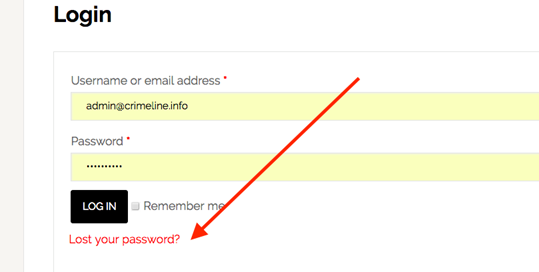
How do I change my password?
1. Ensure that you are logged out of CrimeLine – this is important.
3. Enter your username or email address.
4. You will now receive an automated email, click on the link in that email and choose a new password. [if that email does not arrive within a couple of minutes, please check junk folder].
Can I change my username and/or email address?
To change your email address please contact us and we will update this for you, on both the website and the mailing list for CrimeLine Updater.
2 Factor Authentication
With effect from 15 May 2024 we are implementing 2FA across some accounts on an incremental basis, this will require you to receive a code via email or authentication App. All accounts will be subject to 2FA by 31 December 2024.
I have an account, have logged in, but I cannot view content – what is the problem?
Please clear your browser cache and try again. Some browsers cache old pages which is designed to be helpful, but this can cause problems with some subscription websites.
Bookmark Function
Bookmarking allows you to list and access your most popular content. When you bookmark a page, it appears in your bookmarks list, you can then easily access that page in future – it works like a mini index.
At the bottom left of each page there is a book marks icon, you simply click on it to bookmark the page (if the icon is shaded black this means the page is already bookmarked):

You then add the bookmark to a category, in this example the only category available is ‘My Favorites’. You can however add new categories of your own (up to 10 categories – If you need more than 10 then please contact us) and this allows you to build flexible lists of content, so for example: evidence; sentencing cases etc.
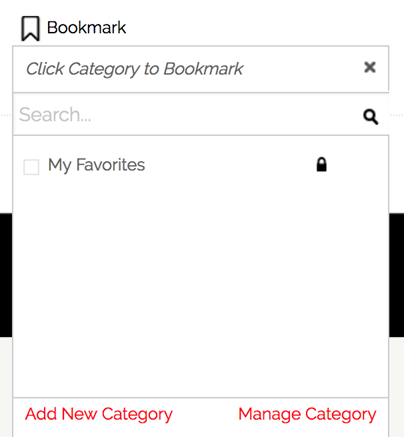
To view your bookmarks:
Simply click on ‘MY BOOKMARKS’ on the menu bar, you will then see a list of bookmarks.
Deleting bookmarks:
Go to ‘MY BOOKMARKS’, then
Click on the bookmark to be deleted
Scroll to the bottom of the page to find the bookmark icon, you will see that it is shaded black. Click on the icon then remove the page from bookmark from the bookmark category by removing the tick.
